
AOMEI Partition Assistant Standard for Windows
Key Details of AOMEI Partition Assistant Standard
- Partition your hard drive safely and without data loss
- Last updated on 01/26/24
- There have been 2 updates within the past 6 months
- The current version has 0 flags on VirusTotal
Editors' Review
Many people prefer to use a standalone disk management utility instead of the Windows Disk Manager for resizing and moving partitions, formatting disks, and other critical tasks. Until recently, most such tools have been premium software, but Aomei Partition Assistant Home Edition is a full-featured freeware disk management utility that can even be used commercially, which is great news for home and small businesses.
It can create, convert, hide, format, delete, wipe, resize, copy, split, merge, and move partitions, including altering existing partitions without data loss or corruption, on hard drives, flash drives, and similar storage devices. It works in Windows 2000, XP, Vista, and 7, both 32-bit and 64-bit editions.
Partition Assistant's blue tones, linear disk capacity displays, and toolbar make it a good fit for Office and similar suites, and the left-hand navigation panel and full menus not only display the program's features but make it a cinch to access them. Partition Assistant displayed our system's three physical disks (SSD, HDD, and USB) as well as each disk's partitions. We selected a nearly empty 140GB partition on our 2.5-inch hard drive and started by changing the drive letter and label, moving on to various formatting, resizing, and splitting options.
Since this drive only held an out-of-date backup, we weren't worried about reformatting and resizing it, but Partition Assistant didn't lose any data that we didn't deliberately overwrite by reformatting the disk. One especially useful feature is the ability to hide partitions. Many users like to "overprovision" their SSDs by partitioning off a percentage of the capacity to prevent all the drive's memory cells from filling. Hiding the partition makes it easy to keep from using it accidentally. Partition Wizard also has three Wizards to handle important jobs: Extend Partition, Disk Copy, and Partition Copy. The Partition Copy Wizard let us specify Quick Copy, which only copies the used space, and Sector-by-Sector, which copies the entire partition structure to a new disk.
Aomei Partition Assistant Home Edition would seem to be the most powerful and capable freeware disk partition utility we've tried. It's highly recommended for all users, and especially those with multidisk systems.
Explore More
HFSExplorer
Free
Fast Duplicate File Finder
FreeEaseUS Partition Master Free Edition
Free
Link Shell Extension (64-bit)
Free
SymMover
Free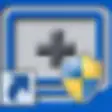
iCare Data Recovery Free
FreeCisdem Duplicate Finder
Trial version
BCWipe
Trial versionUFS Explorer Standard Recovery
Trial versionActual Search & Replace
Trial versionSoftek BardecodeFiler
Trial versionRCFV (Really Cool FilTeR Viewer)
Free